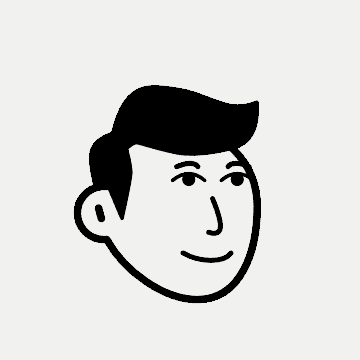
Notion Second Brain 2.0 is Out!
Back To Posts
Jan 11, 2024
Hey there,
Big news. After 100+ hours of hard work put in, Notion Second Brain 2.0 is finally out. If you thought the previous Second Brain template was good, just take a look at this one.
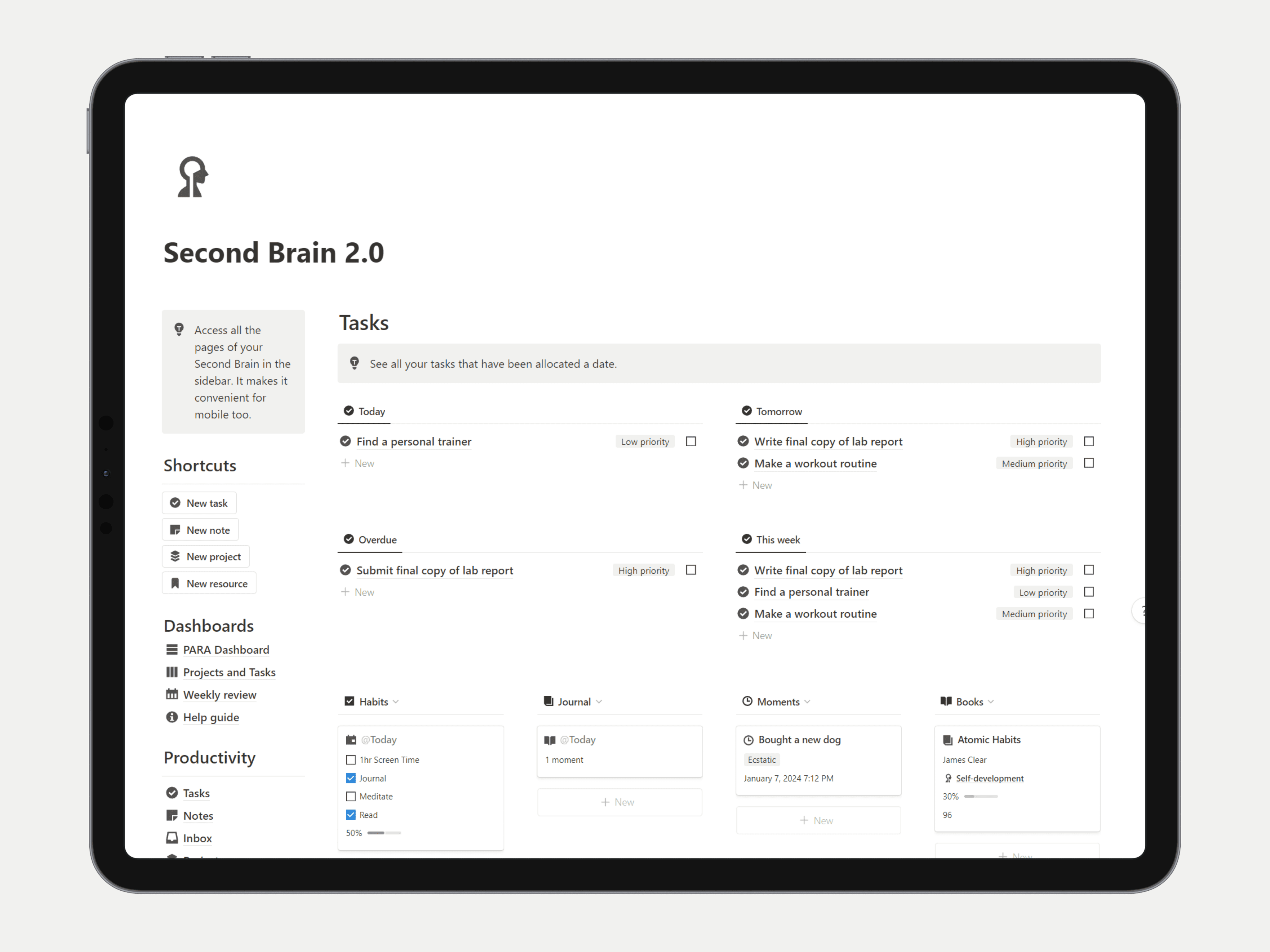
Notion Second Brain is the only template you need, and here's why.
(If you prefer to see rather than let me tell you, click here to see a more visual guide.
P.A.R.A. and G.T.D Inspired
This template was built on the GTD and PARA methods, founded by David Allen and Tiago Forte.
GTD (Getting Things Done) is a method that David Allen created. This system revolves around the idea that the more ideas you have in your head, the harder it is to decide what needs attention. As Allen once said, "Your brain is for having ideas, not holding them". Notion Second Brain is designed to solve that. With quick capture, shortcuts, and mobile accessibility, you can get ideas down rapidly into your Second Brain.
The PARA method is an organisational method for your productivity system. It stands for Projects, Areas, Resources and Archives. Projects refers to any major task you're working on right now. Areas refers to the areas of your life you want to keep up. Resources is all the important information you receive. And archives is where all your previous records are kept, to access at a later date. Notion Second Brain features all four of these components of PARA method.
The All-in-One System
Notion Second Brain is the all in one, productivity workhorse. With every tool you could possibly need, it's hard not to be productive. Chances are, you probably use multiple different productivity apps and software, you pay expensive monthly fees for each, and it's hard to keep up with them. This is where Notion Second Brain really shines. Tasks, notes, projects, areas, resources, goals, habits, journal... What more could you need?
And even better, each database can connect to multiple other databases. For example, if you have a project called "Home Renovation", and you have a task called "Find an interior designer", you can link the task to the project, so you never forget.
Huge Timesaver
To make a template as powerful like this, it takes time. It took me over 100+ hours. Why did I spend over 100 hours building this? So you don't have too. You see, once you buy Notion Second Brain, you get instant access to the full productivity system, and you can use it right away, saving you 100s of hours of your time.
Now, I don't want to waste anymore of your time. If you're still not convinced, click here to check out my website. I've made a full webpage dedicated to showing off everything Notion Second Brain has to offer.
But, if you're ready to dominate the world and achieve peak productivity efficiently, click the link here to get Notion Second Brain for yourself.
That's it for now!
How Notion Calendar can make you more productive
Manage your time like never before.
Jan 28, 2024
Unwind and Unplug: 5 Tips for a Restful Night Routine
Get better sleep to kickstart your day tomorrow.
Jan 21, 2024
Mastering Your Mornings: 5 Tips for a Productive Start
Fix your mornings to fix your life.
Jan 21, 2024
This is how you achieve your goals.
Make this year your year
Jan 14, 2024
Back To Posts
