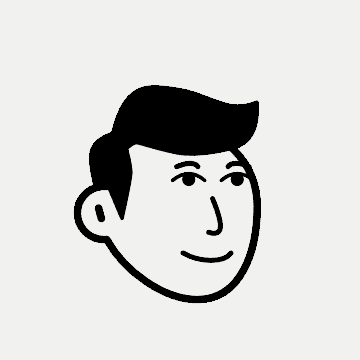
Start Guide
Getting started with Notion might be a bit confusing. That's why I've created a step-by-step guide to help you discover the full potential of Notion today.
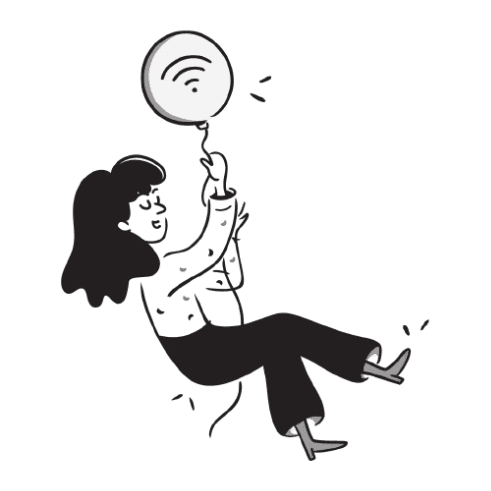
Step 1: Download Notion
Click the button below to head over to Notion's official website. Select the download file that matches the platform you're on. Then, just follow the installation instructions. You can then login or create a new account to access your Notion workspace.
Download Notion
Step 2: Choose a Template
Choose a template from our collection. Try our free template to learn the basic capabilities of Notion. Or, try one of our premium templates to completely transform your life with Notion.
Step 3: Follow For More
Follow me on social media for more Notion content. Learn Notion and productivity tips and tricks to make the most out of Notion and your life.
Step 4: Subscribe For More
Subscribe to the Notion For Life Newsletter. You'll receive weekly email on Notion and productivity tips and tricks, as well as exclusive discounts on my templates.
Step 5: Explore Different Tools
Find the best tools that integrate with Notion to make the most out of your workspace and make your life easier.




